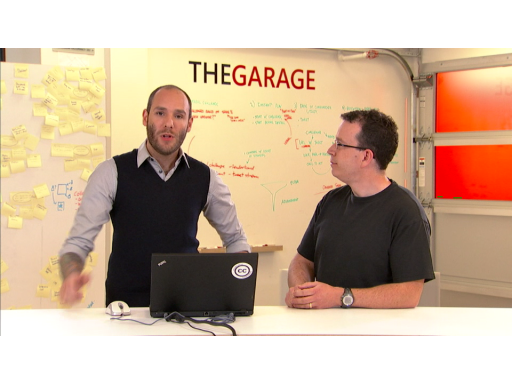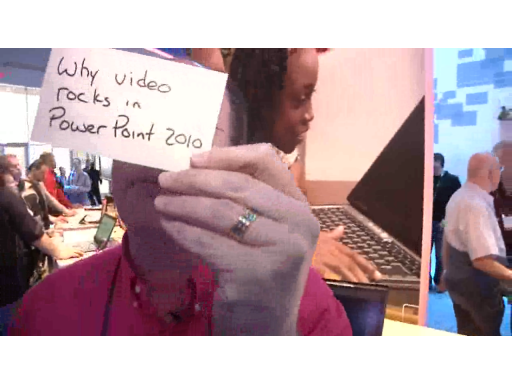The Office Show: Office 365 - Part Two [MP4] [0:08:28] [2011/07/20]
[MP4] [0:08:28] [2011/07/20] In Part 1 of this Office Show, Tina and Laura used Office 365 to get their dog grooming business up and running with email, calendars and shared documents. In Part 2, they step up their game and…
The Office Show: Office 365 - Part One [MP4] [0:10:10] [2011/07/02]
[MP4] [0:10:10] [2011/07/02] So what is Office 365 and how can it help your small business? This Office Show answers those questions with a special two-part episode, wherein our heroines Laura and Tina start a business from…
Ribbon Hero 2 [MP4] [0:08:03] [2011/06/15]
[MP4] [0:08:03] [2011/06/15] Ribbon Hero 2 is a new game from the office team. It's played inside the office applications. It's a way for the office team to get users to explore the office applications in an entertaining way. …
Office 365 - Taking care of your data [MP4] [0:04:05] [2011/06/02]
[MP4] [0:04:05] [2011/06/02] Doug Kim from The Office Blog stops by the C9 studio to tackle the subject of taking care of your data with Office 365.
The Office Show: The One for Mac Users [MP4] [0:08:43] [2011/05/21]
[MP4] [0:08:43] [2011/05/21] Can we talk? We all know that in the past, Office for Mac hasn't necessarily played that well with Office for PC. On this episode of The Office Show, we'll show you how that's all changed with Office…
Introduction to Office 365 [MP4] [0:09:35] [2011/05/12]
[MP4] [0:09:35] [2011/05/12] Doug Kim from The Office Blog comes to the Channel 9 studio to explain what Office 365 is and how to join the beta program. He also shows us a quick demo of Office 365.
Interview with CVP Takeshi Numoto about Social Networking in Microsoft Office [MP4] [0:02:48] [2011/05/08]
[MP4] [0:02:48] [2011/05/08] Takeshi Numoto is the corporate vice president of Microsoft Office. He dropped by our Office Show studio for a quick chat about social networking in Microsoft Office.
Supercharged Spreadsheets - PowerPivot in Office 2010 [MP4] [0:01:36] [2011/03/31]
[MP4] [0:01:36] [2011/03/31] Data manipulation in Excel is easy… once you get your data into Excel. But what if it’s in different data sources? This is where PowerPivot, a free add-in for Excel, can help. With PowerPivot, you…
Using Microsoft Office on a Tablet PC touch screen [MP4] [2011/03/30]
[MP4] [2011/03/30] Doug Thomas from Office Casual walks us through the basics on how to use the built-in tools in Office 2010 on tablet PC's.
The Office Show - Finances [MP4] [0:09:44] [2011/03/25]
[MP4] [0:09:44] [2011/03/25] The Office Show is in a budget crisis, and the numbers are a mess. In this episode, watch how we use Excel PivotTables and the super-powerful PowerPivot add-in to pull in all the data and discover…
The Office Show - Social Networking with Office [MP4] [0:11:50] [2011/01/14]
[MP4] [0:11:50] [2011/01/14] In this edition of The Office Show we show you how to build networks using Outlook. We dive into The Outlook Social Connector with its founder Michael Affronti, we chat facebook, Takeshi Numoto…
CES 2011: One Note and Office 2010 [MP4] [0:04:13] [2011/01/12]
[MP4] [0:04:13] [2011/01/12] Backstage at CES 2011 I bumped into some friends from The Office Blog. Jessica Reading gives us some insight into what we have to look forward to in 2011 and we meet a One Note wiz. Please excuse…
Office Casual Extended: Outlook Social Connector [MP4] [0:16:49] [2010/11/24]
[MP4] [0:16:49] [2010/11/24] Doug Thomas from The Office Team and host of Office Casual and Top Ten Templates sits down with Michael Affronti, the creator of The Outlook Social Connector. He talks about the development process,…
The Office Show: Happy Holidays [MP4] [0:09:55] [2010/11/24]
[MP4] [0:09:55] [2010/11/24] When planning a holiday event, you can stem the oncoming waves of panic by breaking down your tasks into three parts: Collaborate to get ready, Publicize to get your guests excited, and Personalize…
Office Mobile on Windows Phone 7 [MP4] [0:09:45] [2010/11/09]
[MP4] [0:09:45] [2010/11/09] Windows Phone 7 is officially available today in the United States. Guy Gilbert from the Office Mobile team takes us through the Office Hub including SharePoint, Excel, Word, PowerPoint, OneNote and…
The Office Show: Rocking your data with Excel 2010 [MP4] [0:12:22] [2010/10/27]
[MP4] [0:12:22] [2010/10/27] Do you like to play with your data? Thought so. This Excel-centric Office Show episode plunges into the world of data visualization, and shows you how to get better-looking, more meaningful charts…
Author Jennifer Egan's new novel uses Power Point [MP4] [0:08:25] [2010/10/14]
[MP4] [0:08:25] [2010/10/14] Jennifer Egan is the author of The Invisible Circus, a novel which became a film starring Cameron Diaz. She is a recipient of a Guggenheim fellowship,a National Endowment for the Arts Fellowship in…
The Office Show: Storytelling with Office 2010 [MP4] [2010/09/22]
[MP4] [2010/09/22]
In this episode, you’ll see how three very creative people use Microsoft Office to realize their ideas. Joannie Stangeland uses OneNote 2010 and a digital pen to capture inspiration and organize her…
The Office Show: Microsoft Word [MP4] [2010/08/19]
[MP4] [2010/08/19]
Do you often work with really long Word documents? Do you sometimes collaborate with others on the creation of these really long documents? Check out the latest episode of the Office Show for a…
Booking your travel in Outlook with the new Bing add-in [MP4] [0:03:49] [2010/08/03]
[MP4] [0:03:49] [2010/08/03]Doug Thomas from Office Casual is back with another tip. You book travel, buy
your tickets, pack your bags, go to the airport, and then panic begins: did I set my out-of-office reminders? With a…
The Office Show: Microsoft Publisher [MP4] [0:07:20] [2010/07/22]
[MP4] [0:07:20] [2010/07/22]
Need a flyer or a newsletter? We’ll show you how Microsoft Publisher 2010 makes creating publications easier with the new building blocks feature, plus we’ll show you how to import inventory data…
Everything in this Video was made with Power Point  [MP4] [0:01:55] [2010/07/13]
[MP4] [0:01:55] [2010/07/13]Doug Thomas and Eric Schmidt created this video which showcases some of the new templates available for PowerPoint. These 165 free slides are from PowerPoint MVP Julie Terberg. This is a sequel of…
Top 5 Features in Microsoft PowerPoint 2010 [MP4] [0:11:11] [2010/06/15]
[MP4] [0:11:11] [2010/06/15]
See how to make your presentations come alive. In this demo, Doug Thomas, Content Producer for Office.com, shows how to take your photos to the next level with altered backgrounds and filters. See…
Designing in Microsoft Office 2010 [MP4] [0:10:16] [2010/06/15]
[MP4] [0:10:16] [2010/06/15]
Microsoft design guru March Rogers shows how designing in Office 2010 is a snap, even if you aren’t a designer. In this demo, Rogers takes you on a tour of some of the coolest new features in…
The History of Microsoft with Charles Simonyi: Part Two [MP4] [0:18:54] [2010/06/13]
[MP4] [0:18:54] [2010/06/13]In this documentary, Charles Simonyi tells the history of Microsoft’s business and creative challenges, and how, after becoming known as the father of Excel and Word, he went on to co-found his own…
PowerPivot in Microsoft Excel 2010 [MP4] [0:12:57] [2010/06/11]
[MP4] [0:12:57] [2010/06/11]
PowerPivot for Excel is an Excel 2010 add-in that allows users to pull data from multiple sources, mash them up, and then build reports using regular pivot tables. You can even share these reports…
Developing Solutions for Microsoft Office 2010 [MP4] [0:10:14] [2010/06/11]
[MP4] [0:10:14] [2010/06/11]
It’s time to think of Office and SharePoint as a platform. Find out why developing and implementing custom end user solutions, including sandbox and no-code solutions, has never been easier. In this…
New Features in Microsoft Word 2010 [MP4] [0:11:53] [2010/06/10]
[MP4] [0:11:53] [2010/06/10]
In this video, Office.com writer Ron Owens unveils his favorite new features in Word 2010 and some tips for making the most of them. Learn how to customize your workspace, simplify your printing…
Excel 2010: Keyboard Shortcuts in Two and a Half Minutes [MP4] [0:02:25] [2010/06/10]
[MP4] [0:02:25] [2010/06/10]
This demo takes you on a tour of one of the biggest changes in Excel: Backstage View. The Backstage View is where you work on your spreadsheets, and it houses the commands that affect the document…
Microsoft Visual Studio Tools for Office 2010 [MP4] [0:20:21] [2010/06/10]
[MP4] [0:20:21] [2010/06/10]
In this interview, Reza Chitsaz, Senior Program Manager for Microsoft Visual Studio Business Applications, discusses his team’s efforts to bring professional .NET developers the ability to write…
Customize Your Ribbon in Word 2010 in 90 Seconds [MP4] [0:01:20] [2010/06/09]
[MP4] [0:01:20] [2010/06/09]In this demo, we’ll show you how to customize your workspace. You can add your own group to a tab as well as add commands to your group. You can even add your own tabs or change the names of tabs.…
VBA, Programmability, and Open File Format for Office 2010 with Brian Jones [MP4] [0:11:53] [2010/06/09]
[MP4] [0:11:53] [2010/06/09]Learn about the programmability enhancements in Microsoft Office 2010 from one of its creators. In this interview, Brian Jones, Group Program Manager for the Microsoft Office Solutions Framework Team,…
The Office Show: How to Design in Microsoft PowerPoint with Office 2010 [MP4] [0:10:42] [2010/06/09]
[MP4] [0:10:42] [2010/06/09]
In this first-ever episode of “The Office Show,” you’ll find out how to make your PowerPoint presentations so exciting that nobody will ever sleep through one of your talks again. Microsoft design…
The History of Microsoft with Charles Simonyi (the Pioneer Behind Microsoft Word): Part One [MP4] [0:25:18] [2010/06/08]
[MP4] [0:25:18] [2010/06/08]Meet software visionary, business executive, and space tourist Charles Simonyi. Simonyi pioneered the development of Microsoft Word and Microsoft Excel. This documentary begins with Simonyi’s youth in…
Microsoft Access 2010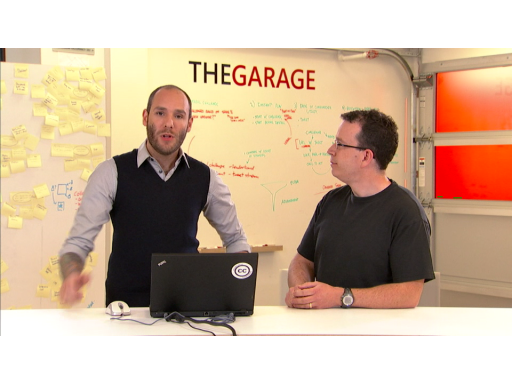 [MP4] [0:24:26] [2010/06/08]
[MP4] [0:24:26] [2010/06/08]
Find out how to make the most of your information, even if you aren’t a database expert. In this interview, Ryan McMinn, lead program manager for Microsoft Access, explains new features in Access…
Backstage View of Microsoft Excel 2010: In Two and a Half Minutes [MP4] [0:02:36] [2010/06/08]
[MP4] [0:02:36] [2010/06/08]
This demo takes you on a tour of one of the biggest changes in Excel: Backstage View. The Backstage View is where you work on your spreadsheets, and it houses the commands that affect the document…
The Navigation Pane in Word 2010 in 60 seconds [MP4] [0:00:48] [2010/06/08]
[MP4] [0:00:48] [2010/06/08]
Find out how easy it is to get where you need to go in your documents with the new Navigation Pane in Word 2010. This demo shows you how to quickly change views, move content, and do an advanced…
Office 2010 Launch Series: Open XML SDK and Microsoft Office 2010  [MP4] [0:10:48] [2010/06/08]
[MP4] [0:10:48] [2010/06/08]Combining the Open XML file formats, the Open XML SDK, and Office Services can create rich Office document solutions that don’t need the Office client. These new types of solutions can work in both…
The Making of Office 2010: Amani Dye, Program Manager, Microsoft Word  [MP4] [0:01:08] [2010/05/26]
[MP4] [0:01:08] [2010/05/26]The Making of Office 2010 is a series of videos that takes you behind the scenes with those who are responsible for creating Microsoft Office 2010. This is Amani Dye, she is a Program Manager behind…
The Making of Office 2010: Antoine Leblond - SVP Office Productivity Apps [MP4] [0:01:48] [2010/05/26]
[MP4] [0:01:48] [2010/05/26]The Making of Office 2010 is a series of videos that takes you behind the scenes with those who are responsible for creating Microsoft Office 2010. This is Antoine Leblond. He is responsible for the…
The Making of Office 2010: Alex Simmons, Senior Program Manager, Microsoft One Note [MP4] [0:01:34] [2010/05/26]
[MP4] [0:01:34] [2010/05/26]The Making of Office 2010 is a series of videos that takes you behind the scenes with those who are responsible for creating Office 2010. Alex Simmons is a Senior Program Manager for Microsoft…
The Making of Office 2010 - Abigail Welborn, Software Development Engineer - Microsoft Access [MP4] [2010/05/24]
[MP4] [2010/05/24]The Making of Office 2010 is a series of videos that takes you behind the scenes with those who are responsible for creating Microsoft Office 2010. This is Abigail Welborn, she is a software…
Office Casual: How to work from home with confidence [MP4] [0:06:03] [2010/05/18]
[MP4] [0:06:03] [2010/05/18]Studies show more workers can and want to Work from home. In this short video, Doug Thomas from Office Casual shows you several tools in Office to keep your presence in the
office, even when you are…
Office Casual - The Quick Access Toolbar  [MP4] [0:02:33] [2010/05/06]
[MP4] [0:02:33] [2010/05/06]In Office 2007 or Office 2010 you can place your favorite commands in the aptly named Quick Access Toolbar (QAT) to always have them at the ready regardless what tab or Ribbon you are working in. Doug…
157 Power Point Templates  [MP4] [0:01:28] [2010/01/27]
[MP4] [0:01:28] [2010/01/27]
At Office.com we have thousands of free templates. Here's a set of 157 PowerPoint templates professionally designed by an MVP for Office.com. Rich, concise, many with animation. Come see them all at…
Office Casual at CES: How to add spark to Excel 2010 [MP4] [0:01:31] [2010/01/22]
[MP4] [0:01:31] [2010/01/22]Graphics can vastly improve how you digest Excel data. In Excel 2010, great graphics get even better with Sparklines--an "executive summary" for each row of data in your data.
You can…
Office Casual at CES: Why F1 helps  [MP4] [0:01:13] [2010/01/22]
[MP4] [0:01:13] [2010/01/22]With Office products, and nearly all Microsoft programs, help is a click away: just press F1. See how customers have improved the experience in Office 2010.
You can find all of the Office Casual…
Office Casual at CES: Why Video Rocks in PowerPoint 2010 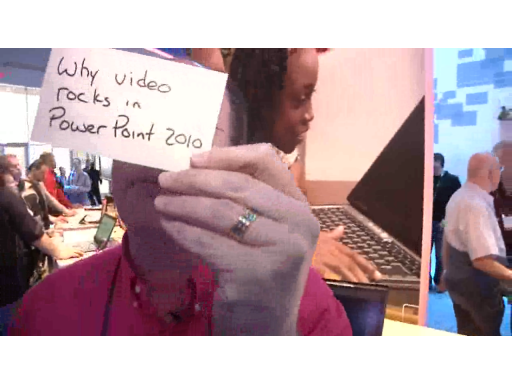 [MP4] [0:01:59] [2010/01/22]
[MP4] [0:01:59] [2010/01/22]On the road at CES and the buzz on Office 2010 is remarkable for PowerPoint 2010, especially the new video and image tools.
You can find all of the Office Casual videos under the Office Casual…
Office Casual at CES: How to see important stuff in Outlook 2010 [MP4] [0:01:39] [2010/01/22]
[MP4] [0:01:39] [2010/01/22]You know how in Outlook when you get an attachment and you'd like to see it but to see it you'd have to open it so you don't open it? Problem solved with the preview function in Outlook 2010.
You…
Office Casual: Ribbon Hero [MP4] [0:03:25] [2010/01/19]
[MP4] [0:03:25] [2010/01/19]Now you can learn about using Word, Excel, and PowerPoint in a friendly and fun way:
Ribbon Hero. Doug Thomas shows you how to play this game--from the folks at Office Labs--that teaches while you…
Office Casual - Smart Art [MP4] [0:03:11] [2009/12/09]
[MP4] [0:03:11] [2009/12/09]Is your PowerPoint looking a bit ho-hum, boring, or just plain dead-on-arrival? Jazz your slides up --and deliver your information better--with SmartArt. Doug Thomas of
Office Casual shows you…
Office Casual - How to Twitter in Outlook with TwInbox [MP4] [0:03:32] [2009/11/05]
[MP4] [0:03:32] [2009/11/05]There are more than a dozen ways to follow Twitter, but TwInbox (formally known as OutTwit in its beta stages) places some powerful Outlook capabilities in the hands of us Twitters as explained…
Office Casual - Jott [MP4] [0:02:59] [2009/10/30]
[MP4] [0:02:59] [2009/10/30]How would like to make a quick call and do things in Outlook like send email, schedule meetings, and create notes? Doug Thomas made this Office Casual
video about a service called Jott and a nifty…
Office Casual - How pictures make great PowerPoint (With Fotolia) [MP4] [0:03:59] [2009/10/28]
[MP4] [0:03:59] [2009/10/28]Doug Thomas of
Office Casual fame is back with another pimp my presentation tip using Fotolia. If a picture says 1000 words, why are we still using loads of them in our presentations? Here are some…
Harrison Clarity - Office Layout using Visio [MP4] [0:04:26] [2009/10/15]
[MP4] [0:04:26] [2009/10/15]The Office Online team here at Microsoft are some of the most creative around. They aren't afraid to take risks and they do more
than just demos to show off their latest goods. I recently came…
Office Casual - The basics of Visio  [MP4] [0:04:14] [2009/09/14]
[MP4] [0:04:14] [2009/09/14]Doug Thomas from
Office Casual gives those of us who aren't familiar with Visio a brief tour using the example of "How to move your office with
Visio".
Visio is a diagramming…
Office Casual - Microsoft Translator [MP4] [0:03:22] [2009/09/09]
[MP4] [0:03:22] [2009/09/09]
Doug Thomas from
Office Casual and the Office.com team gives us a quick snapshot of
Microsoft Translator. A service which allows users to translate texts or entire web pages into different…